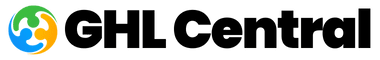- : Nicholas Papp
- :
If you’ve been waiting for a GoHighLevel Xero integration, the wait is finally over.
This release finally closes the loop in the GoHighLevel accounting integration journey. Until now, QuickBooks Online users had access to a direct connector, but Xero users were left relying on manual workarounds.
With this new update, global agencies and entrepreneurs can confidently manage sales, invoicing, and compliance in one connected workflow.
In this guide, we’ll explore what the GoHighLevel Xero integration includes, what’s still coming, and how to set it up quickly so you can save time and run smoother operations.
Table of Contents
GoHighLevel Xero Integration Features
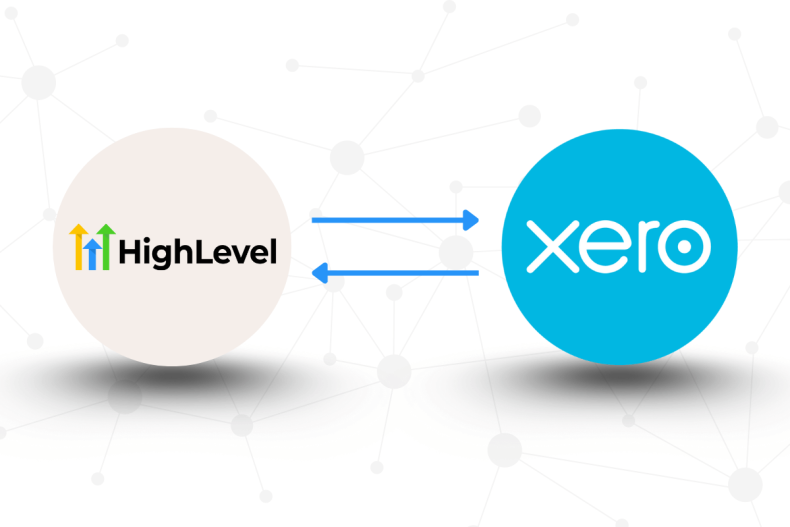
Contact Sync
• Active contacts from Xero import directly into GoHighLevel.
• Company name is used for business contacts without first/last names.
• Existing contacts in GoHighLevel are updated with Xero details when matched by email or phone.
Invoice Sync (GoHighLevel → Xero)
• Invoices created in GoHighLevel instantly appear in Xero.
• Includes invoice numbers, line items, discounts, and taxes.
• Statuses like Sent, Partially Paid, and Void sync in real time.
Tax & Currency Handling
• Tax rates map automatically from HighLevel to Xero.
• Missing tax rates are created automatically, including multi-component taxes.
• Invoice currencies pass through to Xero and are enabled if supported on your plan.
Accounts Visibility
Only Xero accounts marked “Enable payments to this account” (excluding Bank accounts) appear for invoice mapping.
What’s Not Included (Yet)
• Receipts don’t sync from GoHighLevel to Xero. (QuickBooks Online users do have sales receipts syncing.)
• Item catalog isn’t synced – line items appear on invoices, but products aren’t stored in Xero’s inventory list.
HighLevel has already confirmed that receipt syncing and selective contact imports are on the roadmap, so this is just the beginning.
Why Xero Integration Matters Globally

While the QuickBooks integration works well for U.S.-based businesses, Xero is the preferred accounting platform for many companies internationally.
This new integration means:
• Agencies can connect each client sub-account to its own Xero org.
• Businesses outside the U.S. can finally enjoy seamless GoHighLevel Xero setup without manual duplication.
• Entrepreneurs can confidently handle multi-currency invoicing and complex tax compliance with less effort.
How to Connect GoHighLevel with Xero
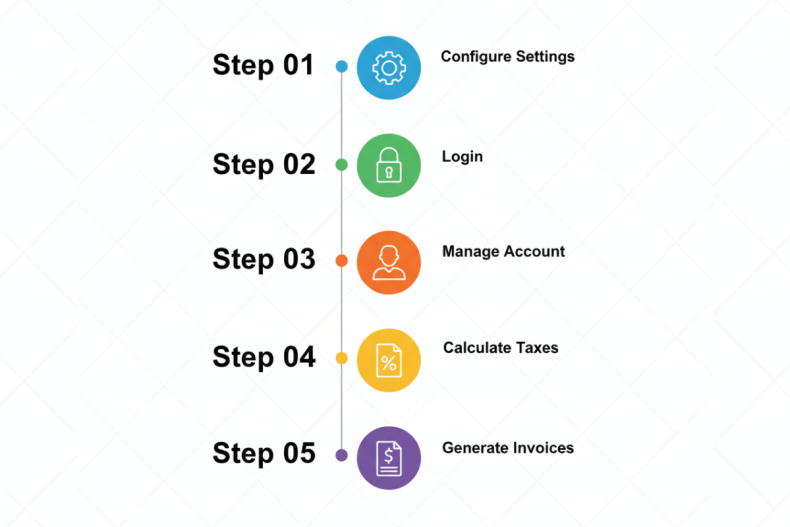
The exam is designed to test real-world problem solving, not just book knowledge.
Examples include:
1. In GoHighLevel, go to Settings → Integrations → Xero.
2. Log into your Xero account, select your organization, and approve permissions.
3. Choose your default posting account (must have “Enable payments to this account” turned on in Xero).
4. Map your taxes (HighLevel creates missing ones if needed).
5. Send a test invoice and confirm it appears correctly in Xero.
How the GoHighLevel Xero Integration Benefits Your Business

Users have been asking for this integration for years, and it’s finally here. With QuickBooks and now Xero supported, GoHighLevel has built a more complete accounting ecosystem for entrepreneurs and agencies worldwide.
That means:
• Less duplicate work
• Cleaner, more accurate records
• Streamlined compliance
• More time to focus on growth and automation
Ready to Try the GoHighLevel Xero Integration?

The new Xero integration is one of the most anticipated HighLevel updates – and it’s finally here.
👉 Start your free 30-day trial of GoHighLevel at ghlcentral.com/trial
No credit card required. Just 30 days to connect, test, and see how much smoother your business runs when HighLevel and Xero work together.
Frequently Asked Questions About the GoHighLevel Xero Integration
Does GoHighLevel integrate with Xero?
Yes. The new GoHighLevel Xero integration lets you sync invoices, contacts, and taxes between GoHighLevel and Xero. Invoices created in GoHighLevel automatically appear in Xero with line items, discounts, and real-time status updates.
What data syncs between GoHighLevel and Xero?
Currently, the integration supports:
* Invoice sync (GoHighLevel → Xero)
* Contact sync (Xero → GoHighLevel)
* Tax mapping (with automatic creation if missing)
* Multi-currency support
Do receipts sync from GoHighLevel into Xero?
Not yet. At launch, receipts collected in GoHighLevel do not sync into Xero. However, this feature is already on the roadmap, so it’s expected in a future update.
Can I connect multiple Xero accounts to GoHighLevel?
Each GoHighLevel sub-account can be connected to one Xero organization. Agencies managing multiple clients can connect each client sub-account to that client’s Xero org.
Does GoHighLevel Xero integration support taxes and multi-currency?
Yes. Tax rates in GoHighLevel map directly to Xero. If a tax rate doesn’t exist, GoHighLevel creates it automatically. Multi-component taxes are supported, and invoices in different currencies are enabled in Xero if your plan allows multi-currency.
How do I set up the GoHighLevel Xero integration?
Setup takes just a few minutes:
1. Go to Settings → Integrations → Xero inside your GoHighLevel account.
2. Log into Xero, select your organization, and approve permissions.
3. Choose your default posting account.
4. Map your taxes.
5. Send a test invoice from GoHighLevel and confirm it appears in Xero.
Recent Posts from GHL Central:

GoHighLevel WhatsApp Integration Guide (2026)
The GoHighLevel WhatsApp integration allows businesses to send and receive WhatsApp messages directly inside the GoHighLevel platform. In 2026, WhatsApp is no longer an optional

HighLevel AI Client Acquisition Workshop: Get More Clients with HighLevel + AI (Jan 19–20)
The HighLevel AI client acquisition workshop is a free, live, two-day virtual event for business owners, agencies, and consultants who want a clearer, more reliable

HighLevel LIVE India 2026: The Global Tour Begins
HighLevel LIVE India 2026 is officially set for February 25–27, 2026 in New Delhi, India-marking HighLevel’s first major hosted event in India and the kickoff

GoHighLevel New Year Promo 2026 – Limited-Time Savings on Plans & Upgrades
January 2026 is your reset button – don’t let another year slip by with manual tasks, dropped leads, or scattered tools. — And right now,

Best GoHighLevel Training for 2026: Top Courses, Coaching & SaaS Programs
GoHighLevel continues to evolve at an incredible pace – rolling out AI automations, advanced CRM features, expanded SaaS tools, updated workflows, and new revenue opportunities

Best GoHighLevel Snapshots for 2026: The Ultimate Agency Guide
If you’re searching for the Best GoHighLevel Snapshots to scale your agency, launch new SaaS offers, or streamline client fulfillment, you’re in the right place.